
This topic is one that hits close to home for me. When I was in college, my external hard drive crashed and I lost all of my personal photos and videos from 2007-2011. I was obsessed with taking pictures at every event I attended, so I was constantly having to remove the images from my laptop hard drive to make space for the new pictures and music that I was constantly adding.
LUCKILY, I had been backing up all of my images on CDs (yeah…that was a long time ago!) at the end of every month, so I recovered almost every single image. The only images I couldn’t recover were some of the most important images from my college experience. I was heart broken when I realized that all of the behind the scenes pictures from the production that I planned and my 13 week job working at camp were gone. I had uploaded all of the pictures to Facebook so the images weren’t lost forever, but I didn’t have high resolution files anymore.
As much as the world loves technology and is constantly moving to a digital format for everything, it is important to remember that technology is fantastic when it works.
After shooting weddings and portrait sessions for almost 7 years and having kids of my own, I am reminded that these images cannot be replaced and it is important to back them up multiple times.
Things you should know about external hard drives, computer hard drives and your phone:
- Hard drives WILL crash
- This includes USBs, desktop hard drives, laptop hard drives, external hard drives, your phone’s hard drive…you name it!
- After years of extensive use or after years of collecting dust, hard drives will eventually crash.
- Back your images up multiple times
- This is SO important. I am a little crazy (some might say OCD) about backing up images because of my job, but I back up all of my personal photos and my client’s photos on 3 different external hard drives as well as on the cloud. I keep one hard drive on my desk, one in a safe at my house and one at my parent’s house just in case something were to happen to my home.
- CDs and DVDs will expire and go bad
- Have you tried to play one of the first DVDs you received on your new BluRay player or on your computer and it didn’t work? Just like prints and film negatives will eventually disintegrate, you CDs, DVDs and BluRays will also “go bad”.
- Phones will be dropped, lost, stolen or will self-destruct (HA!)
- I think my iPhones have a life of 1.5-2 years before they self-destruct. They’re working perfectly one day and then POOF! They’re toast. Everyone has dropped, misplaced, or had their phone at some point.
- Your photographer will not save your images forever. Your photographer may not save your wedding photos or senior pictures forever. Make sure to back up your USBs or digital downloads multiple times to ensure that you’ll always have them. Personally, I hold on to my client’s images for about 4 years before I quit backing them up on new hard drives. Every photographer is different so make sure to ask how long they will store your images.
Tips to backing up your images that won’t break the bank:
- Backing up your SmartPhone is easy, cheap and worth it!
- Even though I am a photographer, I take pictures and videos of my kids on my phone daily. I am an iPhone user and Apple makes it unbelievably easy to backup all of your images and videos AUTOMATICALLY to the cloud. Every iPhone automatically gets 5GB worth of cloud storage for free. You can upgrade it to 50GB for just $.99 a month. Think about the thousands of pictures you take of your family and how devastated you would be if they were lost or stolen. $.99 per month is nothing when you think about losing all of your prom photos or first born’s first year.
- Shutterfly allows unlimited storage for your photos. I upload all of my personal photos to Shutterfly at the end of every month as an extra security blanket. I believe I have over 40,000 images currently uploaded from my Grandma’s childhood until now. If I need to access them through their app, order prints or download high resolution files, I know they’re there. This is a simple tip that puts my mind at ease, knowing that my babies’ photos are saved, protected and easily accessible.
- Amazon Prime users have unlimited storage space for photos. My husband calls me “Queen of the Amazon” because I am absolutely obsessed with Amazon Prime! This feature that is included with your prime membership is amazing! Click here to see what Amazon Prime users can do with their online cloud space.
- If you’re like me and like external hard drives, always have at least two that are mirror copies of each other. Remember how I told you at the beginning of this post that I lost pictures from my EXTERNAL HARD DRIVE in college? By having two external hard drives that are mirror images of each other, you can almost guarantee that they aren’t going to crash at the same time. I have 3 because of my job and I like to keep one at my parent’s house just in case something extreme were to happen.
Things that I do to keep my photos backed up, organized and easily accessible:
- I rename all of my files with important details like date, event, month or how old my kiddo was when they were taken
- When I had my first baby, I took tons of pictures. I was convinced that I would remember how many weeks she was when she sat up for the first time or ate solids, but I can tell you firsthand that YOU WILL FORGET. That first year was a total blur and I am so thankful I was a little excessive in my documentation of her life.
- After I edited my photos, I would export them and rename them to look something like this: 2015_Event_#wksold_Sequence#. Then all of my photos would be in a folder and would look like this:
- 2015_Emersons1stSolidFoods_35wksold_1
- 2015_Emersons1stSolidFoods_35wksold_2
- 2015_Emersons1stSolidFoods_35wksold_3
- I store my photos by year and month
- Organizations at school are always needing baby pictures for different events. By keeping my photos in folders by year and month, I can easily access specific events if I know the year they were taken in. Need baby’s first Christmas pictures? EASY!
- Need an example to visualize it? See my (fairly) organized screenshot of my external hard drive:
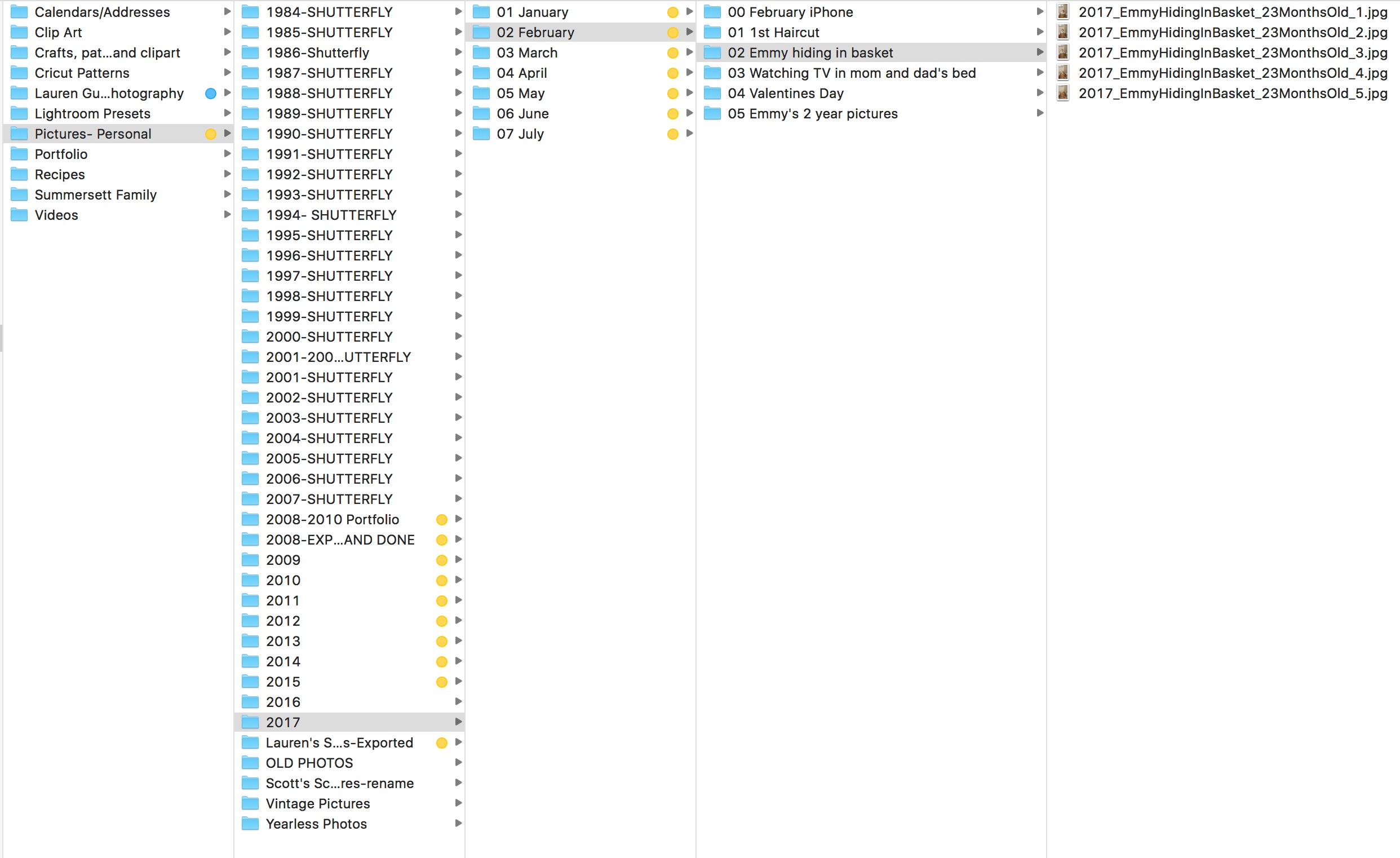
Once you figure out a system that works for your personal preferences, you can let your mind rest easy knowing that your images and videos are backed up.
